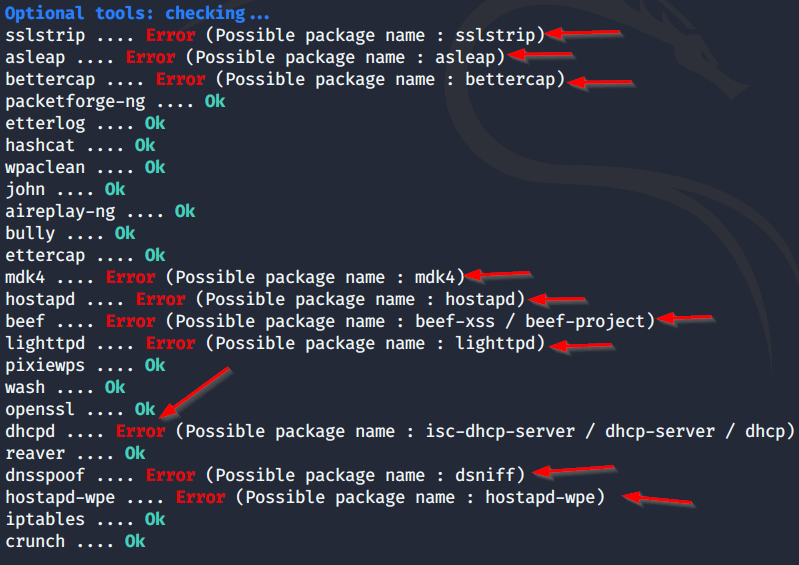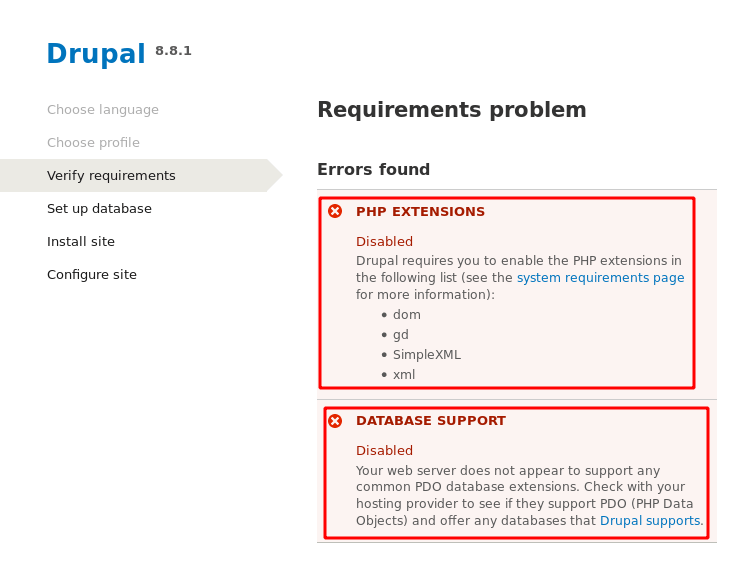How to Fix the File Manager Not Showing Error in Kali Linux.
Today I will tell you how you can make the file explorer visible in your Kali Linux which does not show.
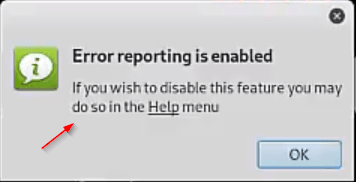
First of all, there will be some kind of error in front of you when you try to go to your home directory.
Kali Linux – Download the Services.

|
1 |
wget http://ftp.br.debian.org/debian/pool/main/g/gnome-desktop3/libgnome-desktop-3-18_3.34.1.1_amd64.deb |
Here you will have to download some things for which you will have to write some commands, all of them will be found in the section of the command, from where you can download all the things and have also shown you in the photo.

|
1 |
wget http://ftp.br.debian.org/debian/pool/main/g/gnome-desktop3/libgnome-desktop-3-18_3.34.1.1_all.deb |
After this, you will have to download some more files, whose command will also be found in the section of the report, these will be all the dam files.
Kali Linux – Install the Downloading Services.
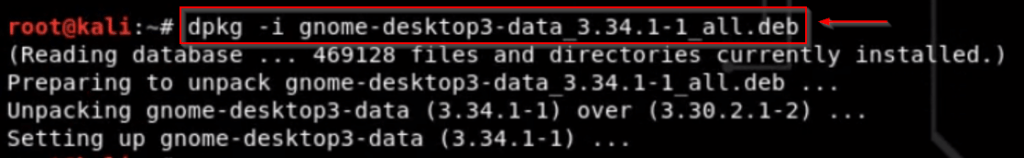
|
1 |
dpkg -i (YOUR SERVICE NAME) |
After downloading, you will have to install these services for which you will have to go to the folder where you have downloaded the files and then put (dpkg -i) and name your file so that it will be installed as you photo Can also see.
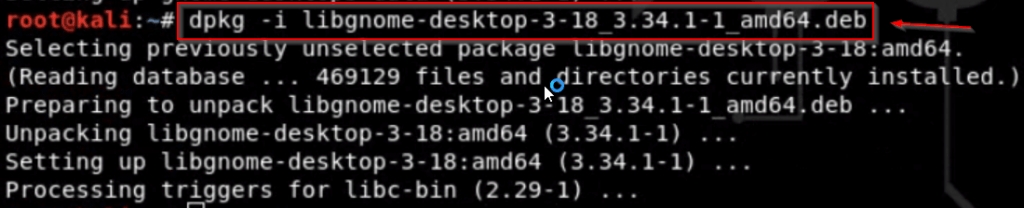
|
1 |
dpkg -i (YOUR SERVICE NAME) |
After this, just like before, you have to give the command again and after that the name of your folder
is to write the name of this service and then press the enter button which will install from your service.
Kali Linux – Install a Tool.
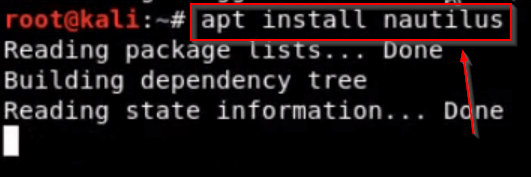
|
1 |
apt install nautilus |
After this, you have to install a tool whose command will be found in the section of the command and
you have also shown it in the photo.
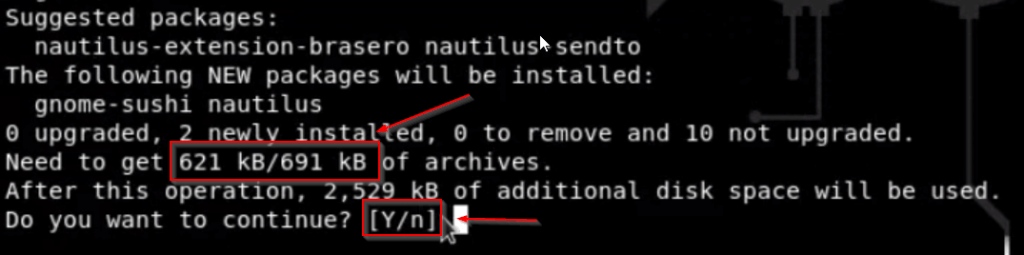
After inserting the command, some such interface will open in front of you, where it is telling you the
size of the toll and asking you to install it, here you have to press the (Y) button so that this service or
toll in you Will install.
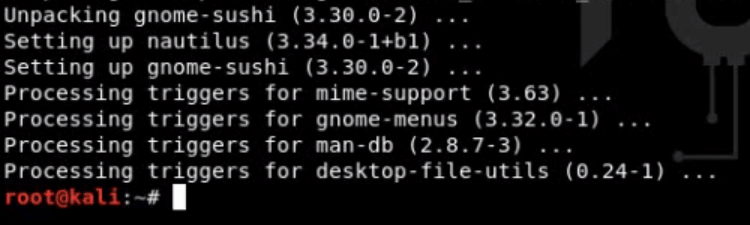
You can see that my toll has been successfully installed, now I can use the stool. Fix the File Manager Not Showing.
Kali Linux – Enjoy the File Manager.
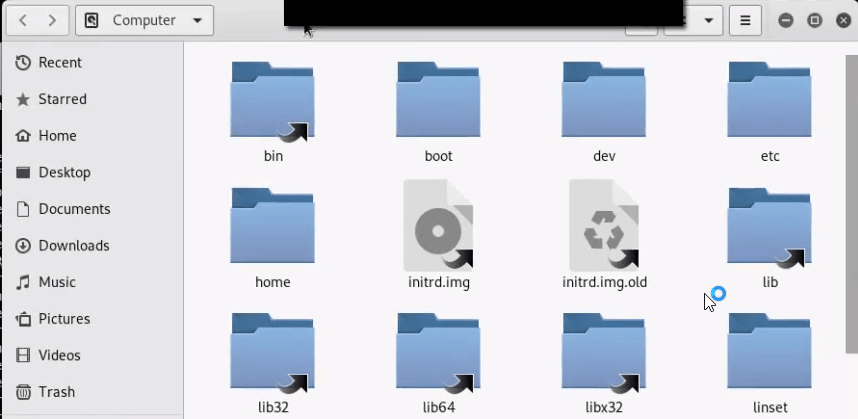
Now you can see that my file explorer is opening very comfortably and I am not seeing any woman of
any kind.
If you face any kind of problem in this whole process, then you can ask me by commenting.
Thanks to all of you guys for reading my blog.